-
Cheap and Painless eGPU Thrills on a 2013 MacBook Pro
Dec 31, 2016

My late-2013 15” MacBook Pro’s discrete GPU — an NVIDIA GeForce GT 750M — was pretty good for gaming during the first year of its life. But around the time that the new generation of consoles dropped, AAA games on the PC started becoming unplayable, even at postage-stamp resolutions with the lowest possible settings. I lived on a strict diet of indie games from 2015 to 2016 — thank goodness for well-tuned titles like Overwatch and The Witness! — but the itch to try games like the new Mirror’s Edge and Deus Ex became too great. Initially, I thought it might be time to switch out my MacBook for the upcoming 2016 model, but the winter reveal wasn’t particularly tempting: CPU performance was about the same as mine and the GPU was — at best — 3 times as powerful. (Still need to see the benchmarks on that — educated guess.) Worth it for a few hundred bucks, but $2000? No way!
Building a gaming PC wasn’t an option due to my mobile lifestyle, and in any case the kind of CPU I could buy for cheap would be comically underpowered compared to the i7 4850HQ I already had in front of me. So I started looking into the scary world of external Thunderbolt GPUs, colloquially known as eGPU. Modern Thunderbolt 3 (allegedly) supports external GPUs in an official capacity, but older Thunderbolt 2 can get the job done as well, even though it’s unsanctioned by Intel. I’m usually reluctant to pursue these sorts of under-the-radar hobbyist projects, but there was enough prior art to make it worth a shot!
Continue Reading... -
Turning Your macOS Desktop into a Rotating Art Gallery with Backgroundifier
Sep 19, 2016

The category of static visual art is in a bit of an awkward phase right now. Entertainment in the 21st century has evolved to actively engage our minds and senses, to the point where movies, music, games, and even audiobooks require little more than putting on a pair of headphones or fixing our vision to the nearest screen. Where does the immense body of work from genres such as fine art, photography, and illustration fit into this world? Museums — physical beasts that they are — can hardly be visited on a whim, and as of yet there’s (sadly) no Spotify for visual art. Meanwhile, hundreds of amazing works are posted daily on Instagram, DeviantArt, and Reddit. How do we find the time to fit them into our content-saturated lives? And how do we return to view the works we’ve already enjoyed?
Continue Reading... -
GoodNotes & The Joys of Digital Note-Taking
Aug 30, 2016
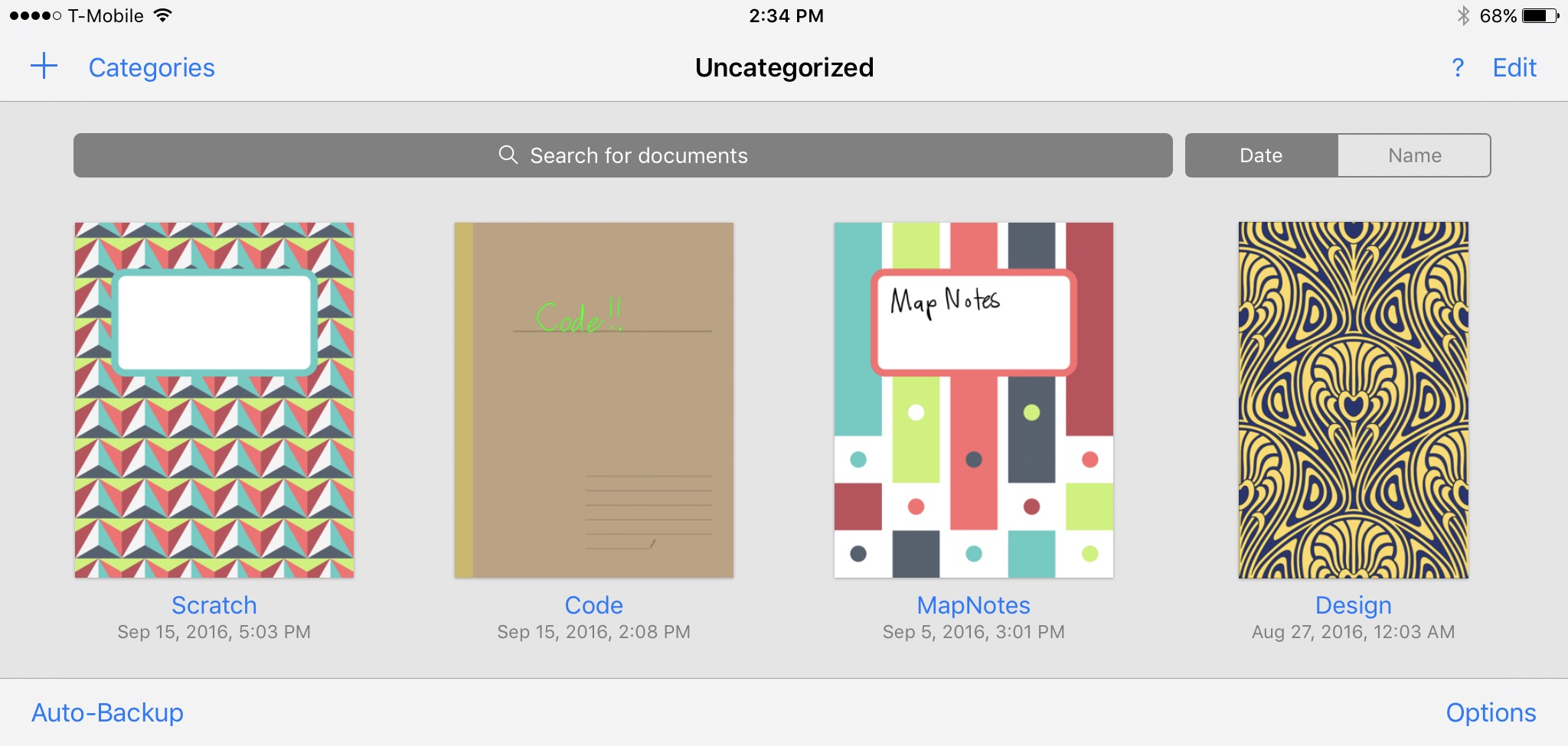
I have to admit: I’m an analog kind of fellow. Much as I benefit from our growing roster of digital tools, I’m always on the lookout for software that reminds me of reality’s imperfect grit. Fake mechanical clock faces. Typewriter sounds. Simulated CRT monitors! Some might call them skeumorphic, clunky, or even fraudulent; but in a world increasingly bent on making things shiny and pristine, I enjoy having a reminder of which side of the screen is the more important one.
The same even applies to my work notes. No doubt, there are immense benefits to limiting your note-taking to professional software like OneNote or Google Docs, starting with obvious features like copy & paste and text search that we all rely on while taking completely for granted. But whenever I undertake a major project, any spare pieces of paper lying around (including napkins, envelopes, and candy wrappers) will inevitably become conscripted as scratch paper, despite the vast universe of affordances on the digital side of the divide. As much as I’ve tried to adopt my thinking to software, the cold, hard truth of digital type just doesn’t represent my thoughts very well. On paper, my ideas becomes non-linear: sometimes visually grouped with related bits of info, sometimes crawling up the sides, sometimes accompanied by quick sketches and diagrams.
Continue Reading... -
Indie App Reliance
Aug 21, 2016
Today, with a single tweet, the note-taking app Vesper has officially been shuttered. At its release, Vesper was widely promoted by the Apple indie developer communtiy as the hot new thing to try. More than anything else, it had an excellent pedigree, with influential blogger John Gruber of Daring Fireball at the helm. Many hopeful users switched to it for their primary note-taking needs, expecting that features like Mac support would arrive in short order. If any app from this circle was destined to be a breakaway hit, it was this one. And now, with barely a mention, it’s all but swept away, years after langishing with barely an update.
Continue Reading... -
Composer's Sketchpad: Adventures in Icon Design
Jul 16, 2016
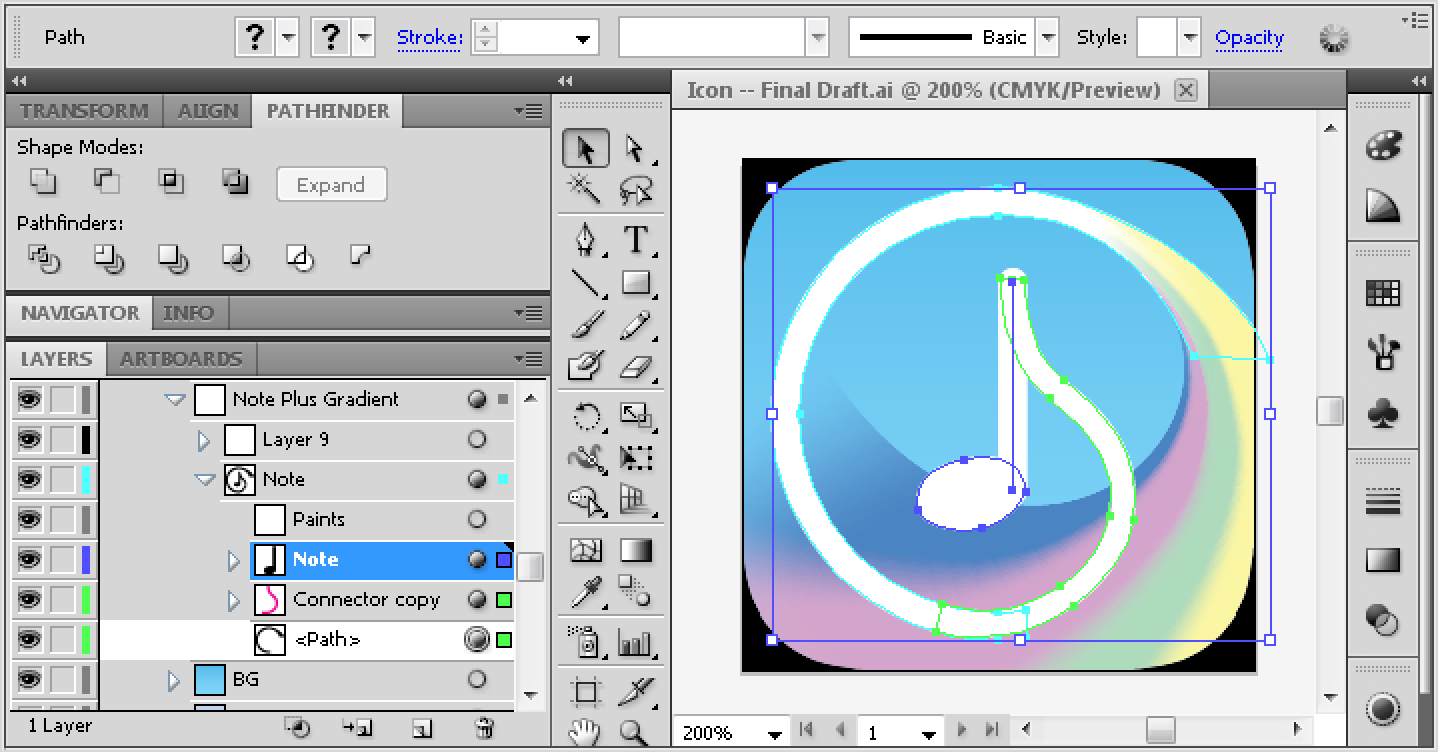
Composer’s Sketchpad 1.2 is out! This is a major update with several new features, including audio export (via AAC), a new tool for shifting notes along the time axis, and a one-finger drawing mode. I figured this might be a good opportunity to write about something a bit more on the creative side: icon design!
Continue Reading... -
Headphone Jacks Are the New Power Plugs
Jun 21, 2016
Blog comments are out, blog responses are in — and so I thought I’d respond to John Gruber’s recent article titled “Headphone Jacks Are the New Floppy Drives”. Here’s why I think removing the headphone jack would be a bad idea at this moment in time:
- Poor wireless options and standards. I use Bluetooth headphones and I love them, but they’re a world of compromises. Audio quality is far from lossless, and not just because of the codecs: with the sound off, you are likely to hear noise and static from the radio right next to your ear. (This does not bother me, but would drive many people crazy.) Switching between devices is a pain. Pairing is a pain. You have to remember to charge them. There is unbearable latency for games and occasionally even movies. Few audiophile-level headphone makers bother with Bluetooth headphones, leaving us with just the consumer brands. They can only be as powerful as the battery-powered driver. Might Apple introduce a new wireless codec that tackles all of these pain points? Sure. But then we get:
- Vendor lock-in. Apple Wireless or Lighning headphones wouldn’t be compatible with much else. Not a problem for cheap earbuds, but definitely a big deal for high-quality, $400+ headphones. After years of freedom, audio would be siloed. As Gruber mentions, this is in Apple’s best interests; but among all our gadgets, headphones have always been among the most universal and independent. They are a true analog path between our disparate electronics — an intuitive and surprisingly error-free technology in a world where devices routinely refuse to talk to each other. You wouldn’t find yourself spending an hour helping your mom troubleshoot the headphone jack. This change would be a major pain point, especially when it comes to:
- Loss of plug-and-play. I constantly plug my headphones from my phone to my laptop and back. Bluetooth can sort of do this, but it always takes me about a minute with my wireless headphones. With Lightning headphones, it wouldn’t even be a possibility. (Barring Lightning-endowed Macbooks, which would be utterly bizzarre. What else would that port be used for? How would it be differentiated from USB-C?) A once-flexible workflow would be completely subverted.
- Needless complication. Headphones are a very simple thing: just a wire leading to drivers. Very few things can go wrong in this arrangement, as evidenced by the proven durability and versatility of headphones over the past few decades. Headphone makers have gotten really good at working with these few parameters to create truly world-class audio devices. Indeed, some of the most esteemed headphones in the low-end audiophile space (I’m thinking of Grados) are basically glued together by hand in a workshop. If we start shoving more electronics — Lightning circuitry or a DAC, most obviously — into headphones, we make this proven system far more brittle than it needs to be. Headphones will malfunction in frustrating ways. Noise will be introduced. Designs will become more bloated to accommodate the extra circuitry. Every headphone having its own DAC is like every monitor having its own video card: clearly putting technology on the wrong side of the divide.
What is all this for? What do we gain in return?
Continue Reading... -
Liberating Pitch and Taming MIDI in Composer's Sketchpad
Mar 24, 2016

I wanted Composer’s Sketchpad to have the ability to represent musical notes at any pitch. In order to do this, I needed to solve two problems: representing arbitrary pitches internally and making them compatible with MIDI.
Continue Reading... -
Path Rendering in Composer's Sketchpad
Feb 27, 2016
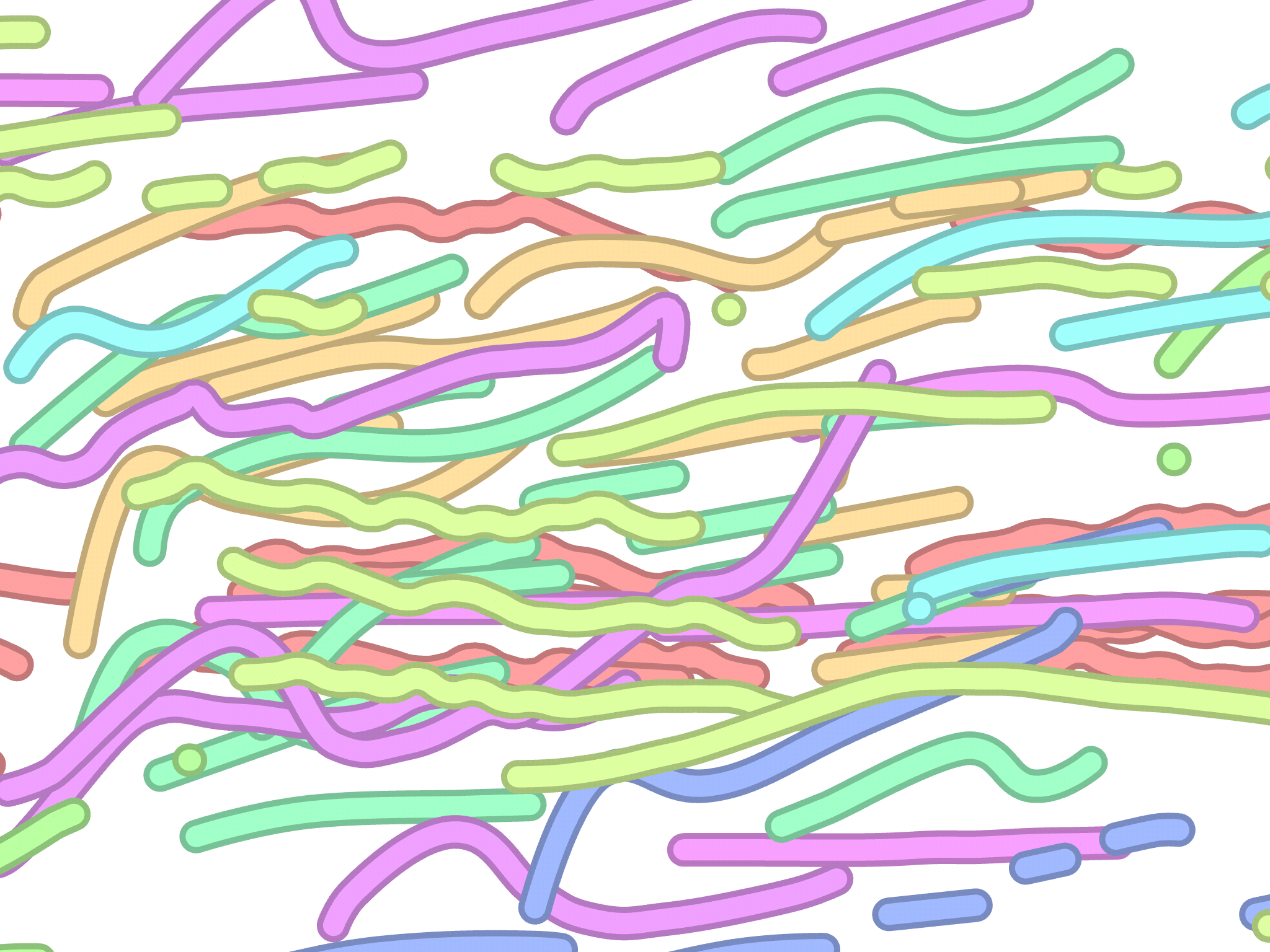
Before starting any work on Composer’s Sketchpad, I had to ask myself: was the app as I envisioned it even possible to make? My initial goals were as follows:
- Have an (effectively) infinite canvas with a large number of notes visible at once.
- Allow the canvas to zoom and pan with without any lag.
- Allow the canvas to zoom without the notes losing any sharpness.
- Have notes belonging to the current layer blur or fade when the layer switches.
- Allow the notes to stretch and skew when the grid scale changes without distorting their appearance. (I ended up dropping this for the release version.)
- Have the whole thing run at 60fps on my iPad 3.
I had barely done any graphics programming up to this point, so I had to feel out the limits of OpenGL as I blindly barged ahead — always a painful way to develop a project.
Continue Reading... -
Rethinking Musical Notation with Composer's Sketchpad
Feb 5, 2016

Just last month, I released my first major project for the iPad: Composer’s Sketchpad!
Composer’s Sketchpad is an interactive, “doodle-y” take on music sequencing and notation. When you launch the app, you’re presented with a giant canvas that can be panned around with your finger. The canvas is covered with a grid, indicating time on the horizontal axis and pitch on the vertical. To draw musical notes, you hold down the canvas with one finger and draw with another. (You can also zoom using a similar gesture.) Unlike most sequencers, the app lets you start your notes at any time and bend them to any pitch, giving you the ability to sketch out twisted solos and complex rhythms with no extra effort. You can also snap to the gridlines if you wish.
Continue Reading... -
The Perfect Travel Gaiwan
Dec 26, 2015

Loose-leaf tea is a bit of a finicky hobby. Unlike the boring old teabag, you can’t just dump a bunch of tea leaves in a cup of boiling water and expect good results. At the very least, you need a way to strain your tea leaves quickly and without burning yourself. Many tea geeks enjoy the use of gaiwans for this purpose — small, lidded cups whose shape and thermal properties make them useful as single-serving teapots.
But what do you do when you travel?
Continue Reading...
